On PC:
- Login to www.makeupalley.com.
- Click your username, then click Followed Brands.
- Select the brand you wish to unfollow then click Following.
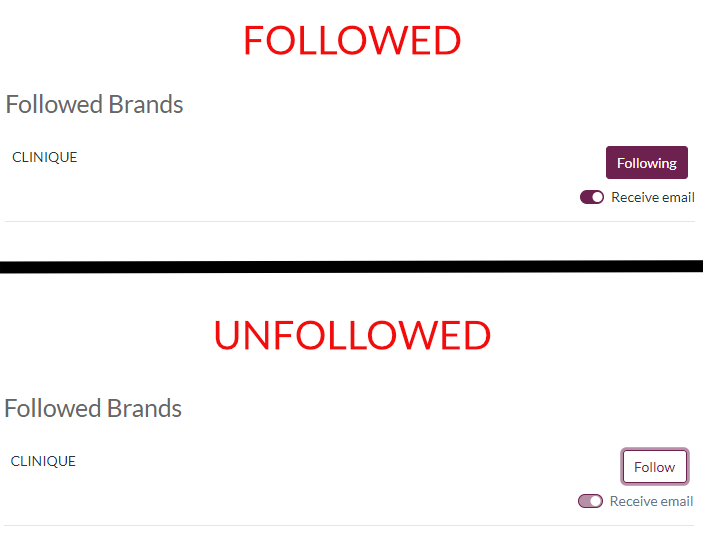
On Mobile:
- Login to www.makeupalley.com.
- Tap the hamburger icon ≡, then tap Followed Brands.
- Select the brand you wish to unfollow then tap Following.
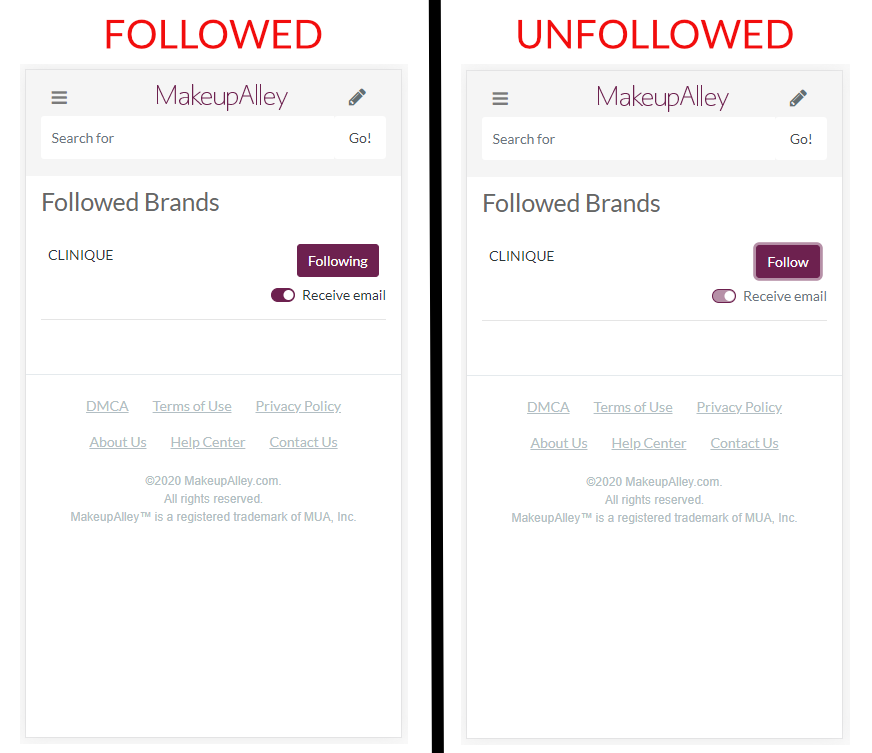
Note: You can also search for the brand's homepage, then click the Following button to unfollow.
Comments
0 comments
Article is closed for comments.